VolgaCTF stepped up the difficulty this year over last year. Good stuff! Too bad they decided not to use IRC because they probably could’ve done a better job communicating. There were a lot of server issues and the programming (PPC) challenges were built to require way too many rounds. Tic-tac-toe was 2,000 rounds to begin with but it was quickly obvious the servers couldn’t handle the intered. Anyway! I digress from this writeup too much.
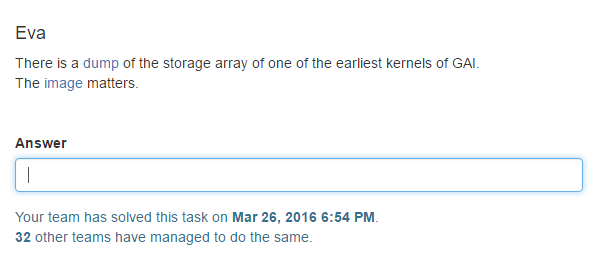
Eva was a “admin” category challenge. We’re given an archive containing files labeled part0 - part9 and a JPG file called key.jpg. The JPG is just a Volga CTF logo and there’s no steganographic features it seems.
root@kali:~/volga/admin/eva# tar Jtvf eva.tar.xz
drwxr-xr-x serg/serg 0 2016-03-26 15:42 volgactf/
-rw-r--r-- serg/serg 104857600 2016-03-26 15:38 volgactf/part5
-rw-r--r-- serg/serg 104857600 2016-03-26 15:38 volgactf/part7
-rw-r--r-- serg/serg 104857600 2016-03-26 15:38 volgactf/part2
-rw-r--r-- serg/serg 104857600 2016-03-26 15:38 volgactf/part1
-rw-r--r-- serg/serg 104857600 2016-03-26 15:38 volgactf/part6
-rw-r--r-- serg/serg 104857600 2016-03-26 15:38 volgactf/part3
-rw-r--r-- serg/serg 104857600 2016-03-26 15:38 volgactf/part8
-rw-r--r-- serg/serg 104857600 2016-03-26 15:38 volgactf/part0
-rw-r--r-- serg/serg 104857600 2016-03-26 15:38 volgactf/part9
-rw-r--r-- serg/serg 104857600 2016-03-26 15:38 volgactf/part4
Upon extracting the archive and using the file command, each one of them checks out as an individual file system in itself.
root@kali:~/volga/admin/eva/volgactf# file part0
part0: DOS/MBR boot sector; partition 1 : ID=0x83, start-CHS (0x0,32,33), end-CHS (0xc,190,50), startsector 2048, 202752 sectors, extended partition table (last)
root@kali:~/volga/admin/eva/volgactf# file part8
part8: DOS/MBR boot sector; partition 1 : ID=0x83, start-CHS (0x0,32,33), end-CHS (0xc,190,50), startsector 2048, 202752 sectors, extended partition table (last)
I wonder if these are part of a RAID array of some kind? There’s an easy way to find out, just use mdadm:
root@kali:~/volga/admin/eva/volgactf# mdadm --misc --examine ./part0
./part0:
Magic : a92b4efc
Version : 1.2
Feature Map : 0x0
Array UUID : 76511602:3cb6e647:c8dea76f:2238c348
Name : hdhog:0
Creation Time : Sat Mar 26 08:33:43 2016
Raid Level : raid5
Raid Devices : 10
Avail Dev Size : 202752 (99.00 MiB 103.81 MB)
Array Size : 912384 (891.00 MiB 934.28 MB)
Data Offset : 2048 sectors
Super Offset : 8 sectors
Unused Space : before=1960 sectors, after=0 sectors
State : clean
Device UUID : 54e5dac0:3dce3647:8d9e7a76:500f7a9a
Update Time : Sun Mar 27 19:21:19 2016
Bad Block Log : 512 entries available at offset 72 sectors
Checksum : e1fff176 - correct
Events : 22
Layout : left-symmetric
Chunk Size : 512K
Device Role : Active device 9
Array State : AAAAAAAAAA ('A' == active, '.' == missing, 'R' == replacing)
Sweet, this says a lot. It’s part of a RAID5 with 9 devices and at the time it was last operating the array was in a clean state. We have a chance to recover this! First I create some loopback devices:
root@kali:~/volga/admin/eva/volgactf# cat makeloopbacks.sh
#!/bin/bash
NUM=0
while [ $NUM -le 9 ]
do
echo "Looping back part"$NUM" to /dev/loop"$NUM
losetup /dev/loop"$NUM" /root/volga/admin/eva/volgactf/part"$NUM"
let NUM=$NUM+1
done
Next I ask mdadm to assemble the array device for me:
root@kali:~/volga/admin/eva/volgactf# ./makeloopbacks.sh
Looping back part0 to /dev/loop0
Looping back part1 to /dev/loop1
Looping back part2 to /dev/loop2
Looping back part3 to /dev/loop3
Looping back part4 to /dev/loop4
Looping back part5 to /dev/loop5
Looping back part6 to /dev/loop6
Looping back part7 to /dev/loop7
Looping back part8 to /dev/loop8
Looping back part9 to /dev/loop9
root@kali:~/volga/admin/eva/volgactf# mdadm --assemble /dev/md1 /dev/loop0 /dev/loop1 /dev/loop2 /dev/loop3 /dev/loop4 /dev/loop5 /dev/loop6 /dev/loop7 /dev/loop8 /dev/loop9
mdadm: /dev/md1 has been started with 10 drives.
And lo and behold, Ubuntu helpfully spots the new device and mounts it up for me. I am now at the next phase of the challenge. I have the filesystem assembled but where’s the flag? Let’s look at what’s in the RAID array. The first clue is in the drives list:
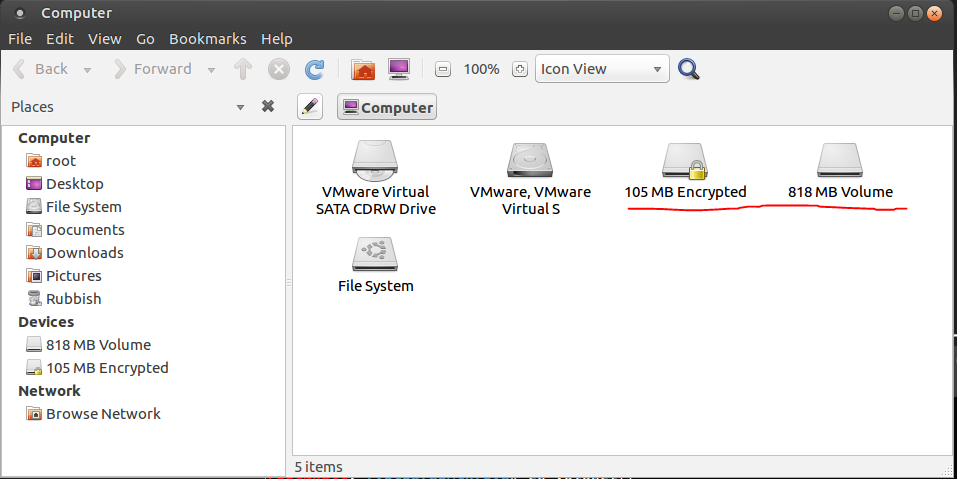
Encrypted filesystem huh?
Well we were given a “key” right? The clue contains key.jpg. Let’s try the text from the image “VolgaCTF” … Nope…

Wait a minute, I’m pretty sure you can use “keyfiles” with LUKS right? A few minutes googling gets me the details and the right command to try:
root@kali:~/volga/admin/eva/volgactf# cryptsetup luksOpen "/dev/dm-0" "luks-f014690f-667c-459d-b9fe-12dac88d7a4f" --key-file key.jpg
And there’s no output but suddenly the disk icon changes to an unlocked padlock… That’s good!

I browse to some ungodly folder where Kali has mounted my newly unencrypted files and issue the old trusty flag-hunter command and get the flag:
root@kali:/media/root/8e75fd62-e427-4a32-b0fb-a81c152683d2# find . -type f -exec strings {} \;| grep VolgaCTF
4.5.0-gentoo-VolgaCTF{NlTTkaMXwypzOiMDWiUGYw==} (root@hdhog) #6 SMP Sat Mar 26 02:30:56 SAMT 2016
Thanks! Fun one and now I can wield a RAID5 array in Linux so I learned something.